I have seen that more and more providers are now using apps to sign kids in and out of care, as well as track sleep times, what they ate etc. Example of an app would be brightwheel. So what do you use? Do any of you use an app? Or do you stick with printouts for them to sign in and out. I'm considering trying the tech approach. But would like some feedback first. If you use an app which one and does it simplify the business? Thanking you all in advance.
Announcement
Collapse
No announcement yet.
What Do You Use?
Collapse
X
-
We have a couple that we endorse here: https://wow.himama.com/daycare_com/
- Flag
-
I use Brightwheel and I love it.
I never have parents ask when their child last ate, woke up from nap, was changed, etc. because it is all in the app. I send out closure reminders, newsletters, menus and anything else that is daycare related through it.
I especially love the billing feature. It automatically sends reminders, so no excuses when payment isn't made on time.
The parents also really like it. I send pictures daily and they can see what we do at daycare
- Flag
Comment
-
I am required to keep hard copies with signatures for a minimum of 2 years. The inspector looks at them every three months. I have parents sign in and out on paper, then log it in to Kidkare myself. - Unless otherwise stated, all my posts are personal opinion and worth what you paid for them.
- Unless otherwise stated, all my posts are personal opinion and worth what you paid for them.
- Flag
Comment
-
Not anymore. :dislike: I used to love this program, now it is just functional for accounting. $8 a month for accounting/enrollment only is pretty awesome, though. I miss the old format with the nice printouts. Now everything is blah. I loved MMK Pro. I buy the daily sheet pads from funshine for infants, now. They have them for other ages, too. Great price. https://www.funshineexpress.com/parent-notes.htmlOriginally posted by dolores View Postkidkare looks like the most affordable for a small in-home daycare but does it have daily reports?- Unless otherwise stated, all my posts are personal opinion and worth what you paid for them.
- Flag
Comment
-
Pads are cute and eyecatching CH! My parents prefer electronic communication- emails, texts...anything they can look at on their mobile. Papers get lost or not looked at. Currently we take a snapshot of the paper daily reports and text to them. An inexpensive, electronic daily report system that is user friendly would be helpful. Too bad KidKare does not offer that...Originally posted by Cat Herder View PostNot anymore. :dislike: I used to love this program, now it is just functional for accounting. $8 a month for accounting/enrollment only is pretty awesome, though. I miss the old format with the nice printouts. Now everything is blah. I loved MMK Pro. I buy the daily sheet pads from funshine for infants, now. They have them for other ages, too. Great price. https://www.funshineexpress.com/parent-notes.html
- Flag
Comment
-
I'll definitely be looking into different apps, especially ones that were mentioned on here. One last question to go along with my others..do you buy a special device to use strictly for this? So example a tablet just for daycare use or do you just use off your phone? It seems like it would be better to have a tablet set up so parents can sign in and out easy.
- Flag
Comment
-
I just use my phone right now, but I would recommend getting a separate device. I had a dcm who would sometimes let dcb2 push in their code and my phone almost got dropped a couple timesOriginally posted by MissLisa08 View PostI'll definitely be looking into different apps, especially ones that were mentioned on here. One last question to go along with my others..do you buy a special device to use strictly for this? So example a tablet just for daycare use or do you just use off your phone? It seems like it would be better to have a tablet set up so parents can sign in and out easy. I also occasionally get a call or a text while someone is checking in or out which isn't a big deal except my texts show up on the screen. Don't really want anyone seeing my messages!
I also occasionally get a call or a text while someone is checking in or out which isn't a big deal except my texts show up on the screen. Don't really want anyone seeing my messages!
- Flag
Comment
-
I agree I will probably start off with my phone and eventually buy a separate device for that purpose only. Thank youOriginally posted by CountryRoads View PostI just use my phone right now, but I would recommend getting a separate device. I had a dcm who would sometimes let dcb2 push in their code and my phone almost got dropped a couple times I also occasionally get a call or a text while someone is checking in or out which isn't a big deal except my texts show up on the screen. Don't really want anyone seeing my messages!
I also occasionally get a call or a text while someone is checking in or out which isn't a big deal except my texts show up on the screen. Don't really want anyone seeing my messages!
- Flag
Comment
-
We use Hi Mama and I love it. Itís much easier to do things electronically rather than having a clipboard with a bunch of papers. Itís easy to sign kids in and out, take pictures and videos to send to parents, and to just click on a childís name to get health and allergy info as well as the names of who is allowed to pick child up. We have a class iPad and use this device only. We are not allowed to use our phones because of the personal information on each child.
- Flag
Comment
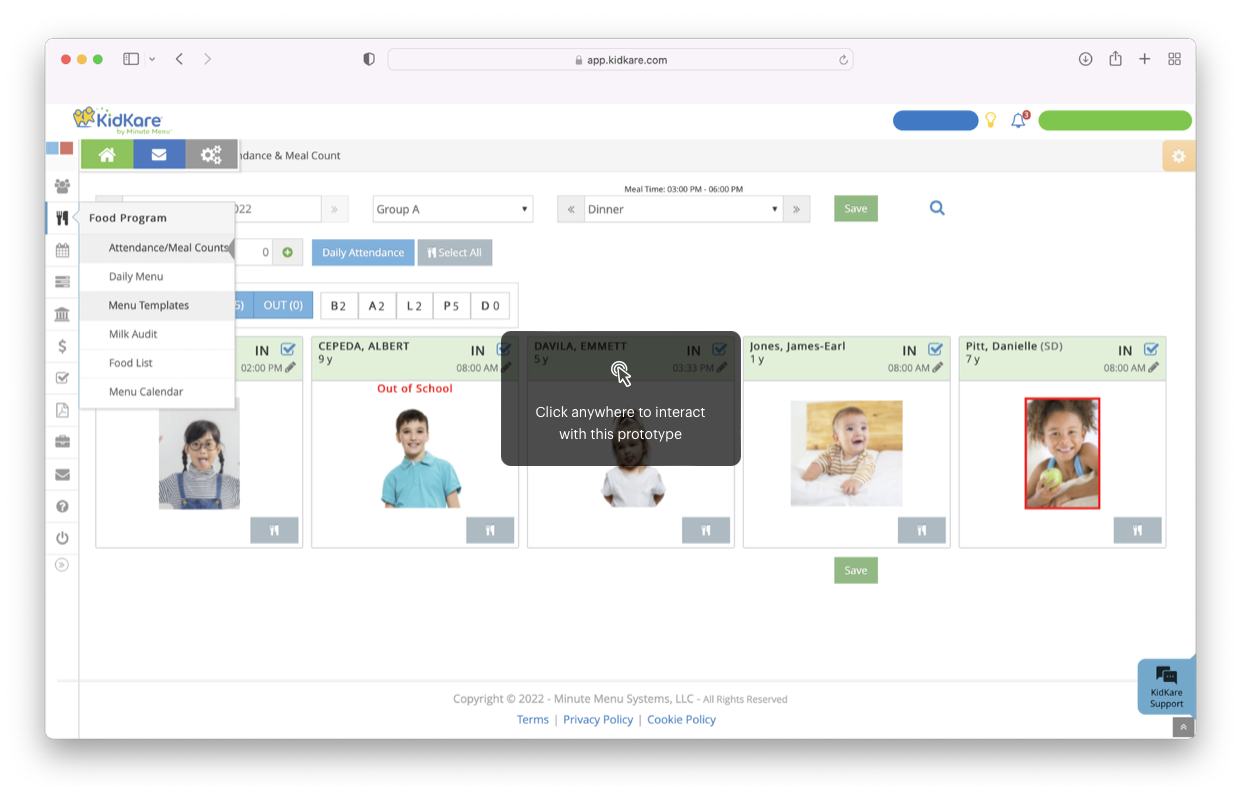
Comment