Currently the children are signed in and out by myself. I mark the date, who dropped off, the time, etc. The same for pick up. For legal reasons, I know it is better to have the parents sign in/out which is why I am changing this process.
I would rather not use paper...but will if I can't find an acceptable (and not costly) electronic version of this.
My question is, what is your sign in/out process? I was considering getting a tablet for the classroom and doing brightwheel but I am unsure if brightwheel has an option for parents to sign in/out. I've played around with it a little bit, but only from a laptop and I know I can't view all the features without installing the app.
If brightwheel doesn't have this option, is there another electronic version that does? Or is good 'ol paper the best way to go?
I would rather not use paper...but will if I can't find an acceptable (and not costly) electronic version of this.
My question is, what is your sign in/out process? I was considering getting a tablet for the classroom and doing brightwheel but I am unsure if brightwheel has an option for parents to sign in/out. I've played around with it a little bit, but only from a laptop and I know I can't view all the features without installing the app.
If brightwheel doesn't have this option, is there another electronic version that does? Or is good 'ol paper the best way to go?



 : I had planned on purchasing a new tablet just for the purpose of parents signing in/out.
: I had planned on purchasing a new tablet just for the purpose of parents signing in/out. 
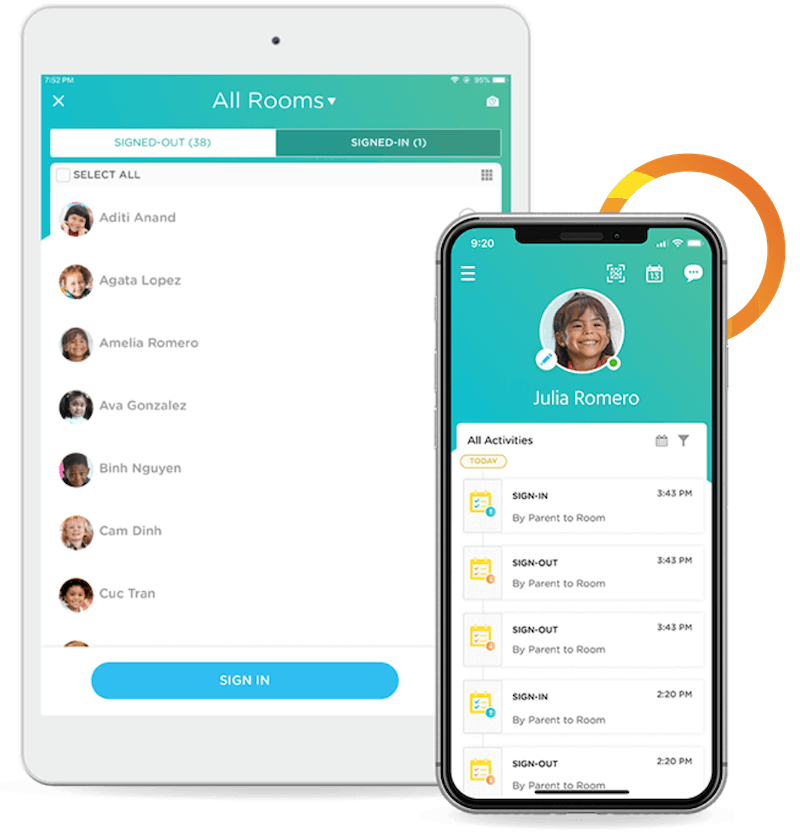


 Everybody is always talking about privacy but my dcps mostly know each other, and at the least know names of everybody else and their kids. Trying to make this info private seems silly to me. I mean, we've had parties together.
Everybody is always talking about privacy but my dcps mostly know each other, and at the least know names of everybody else and their kids. Trying to make this info private seems silly to me. I mean, we've had parties together.
Comment